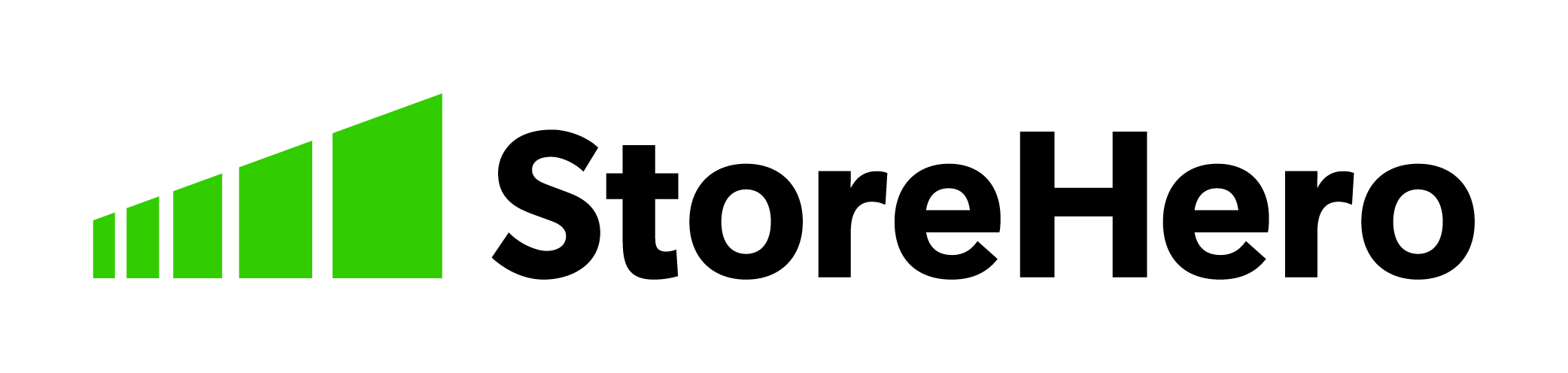I will introduce how to measure whether the customer engagement leads to higher profit on the Shopify store.
In a previous article, I’ve explained the methods of measuring how far a visitor reads your bold when promoting your Owned Media on Shopify.
It is said that the customer engagement strategy, such as Owned Media management, won’t lead to higher profit in the short term. That way, it isn’t easy to measure how effective it is.
With Google Tag Manager and Mixpanel, you can measure the customer engagement’s long-term efficacy of higher profit on the Shopify store.
This time, I will introduce how to measure whether the customers who read the whole page of the brand concept purchased in the consequent.
Contents
- 1 Sign up for the Google Tag Manager and Mixpanel account
- 2 Set up Google Tag Manager in Shopify
- 3 Apply the Mixpanel tag on Shopify
- 4 Set Up Customer Engagement Behavior Tracking
- 5 A Conversion Rate of customers who performed the engagement behavior
- 6 Summary
- 7 GrowthHack consulting services specialize in Shopify
Sign up for the Google Tag Manager and Mixpanel account
First of all, Sign up for the Google Tag Manager and Mixpanel account if you don’t have one. A free version of Mixpanel is sufficient for this time.
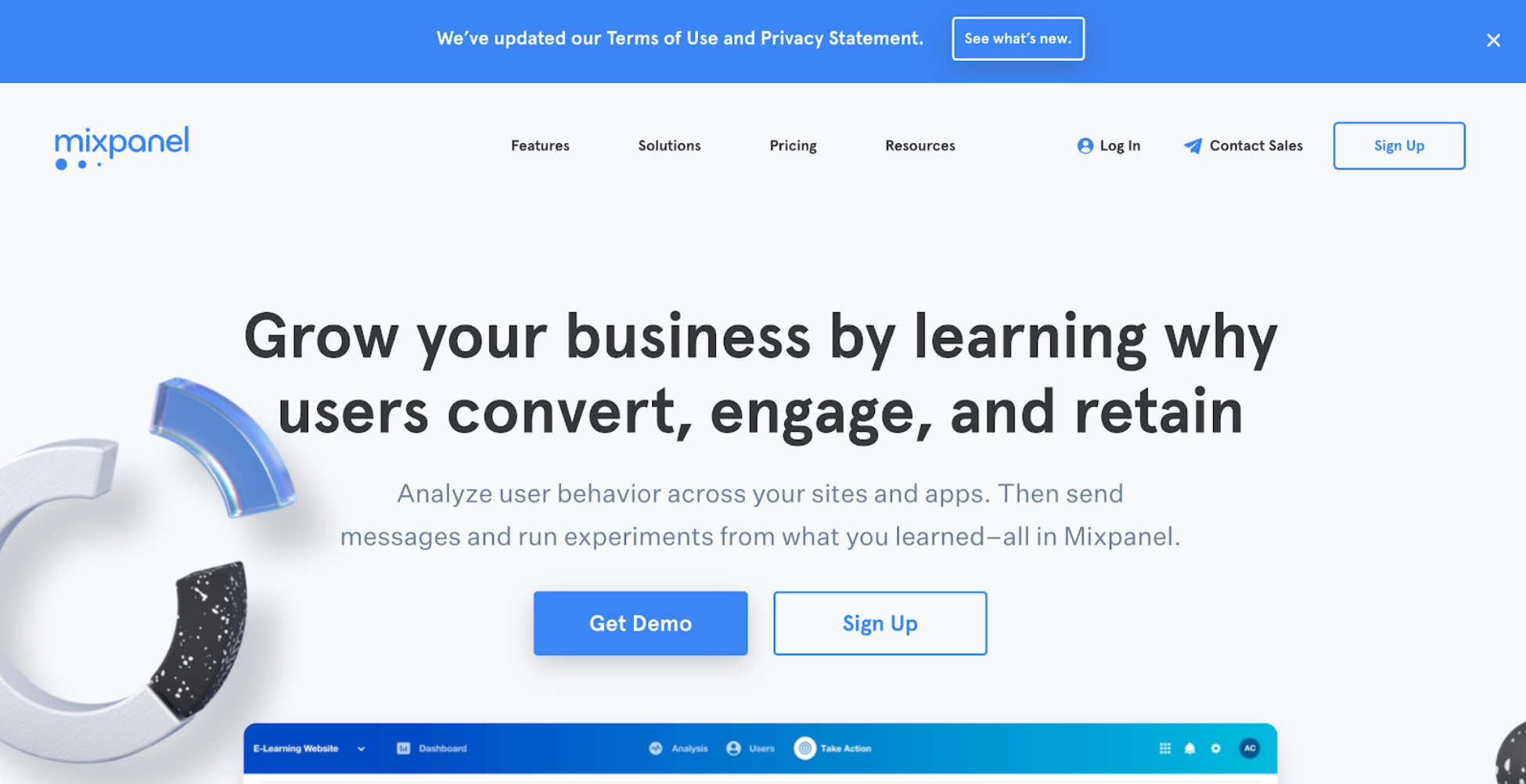
参考Reference
Set up Google Tag Manager in Shopify
Next, set up the tag of GTM (Google Tag Manager) in Shopify.
Please refer to the Previous article. I will apply the tag of GTM inside the <head> tag and the <body> tag. Like the previous article, I’ll insert it to the code saved in the Theme directory this time as well.
Select “Online Store”> “Theme Actions”> “Edit Code.”

The “theme.liquid” file which resides in the “Layout” directory contains both the <head> tag and the <body> tag.
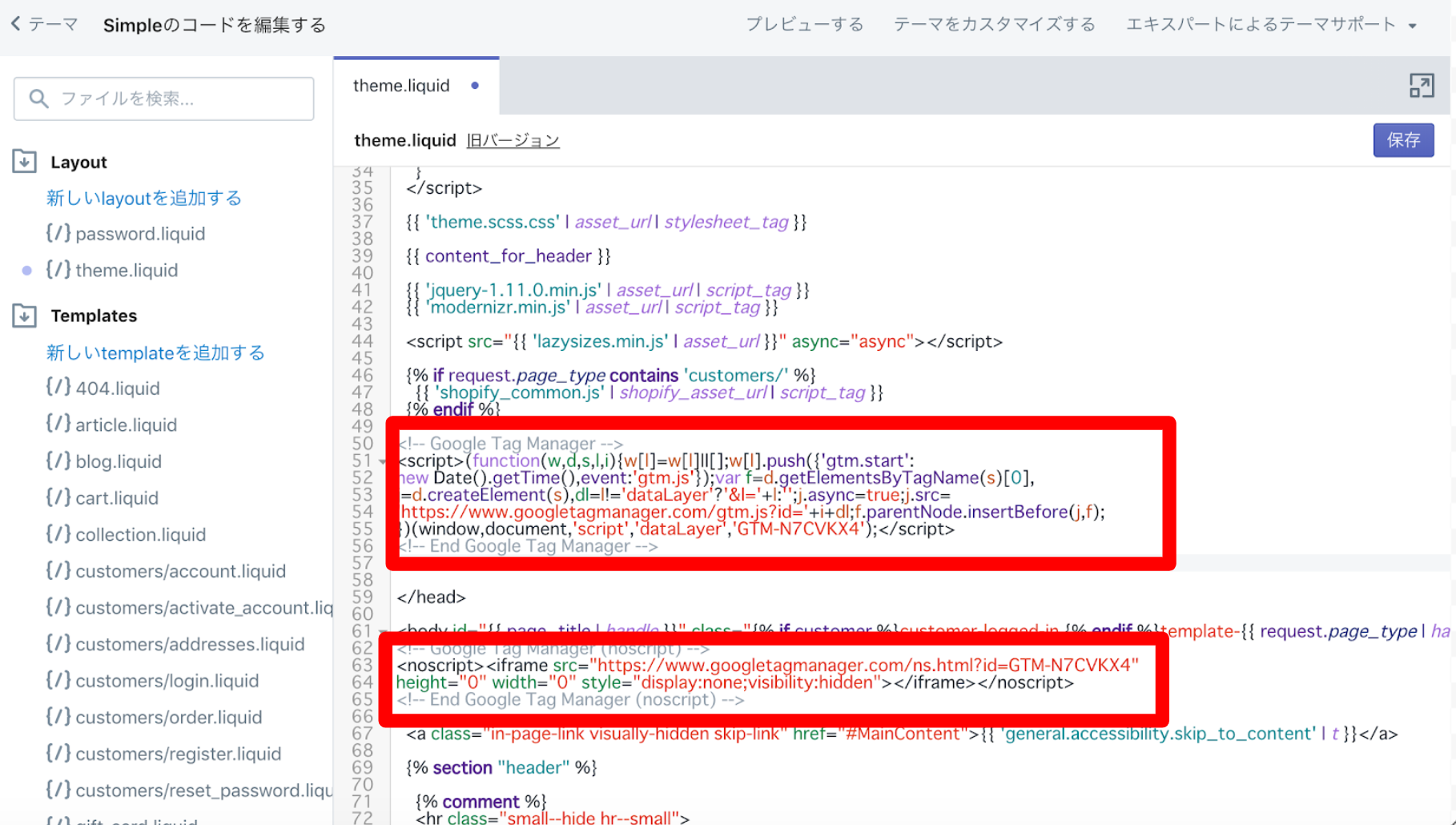
As shown in the figure, I placed the tag just before the </head>. But it is recommended to place the tag as close under the <head> tag.
Additionally, at this time, I want to analyze whether the customers who performed engaging behavior made purchases. Implement a tag on the order completion page.
You can’t put a tag on the “Checkout” screen unless you subscribe to Shopify Plus, but you can put a tag on the order completion page with the standard Shopify.
Open the “Settings”> “Checkout.”

There is a frame called “Additional script” in the “Order processing,” paste the GTM tags for the <head> and for the <body> all together.
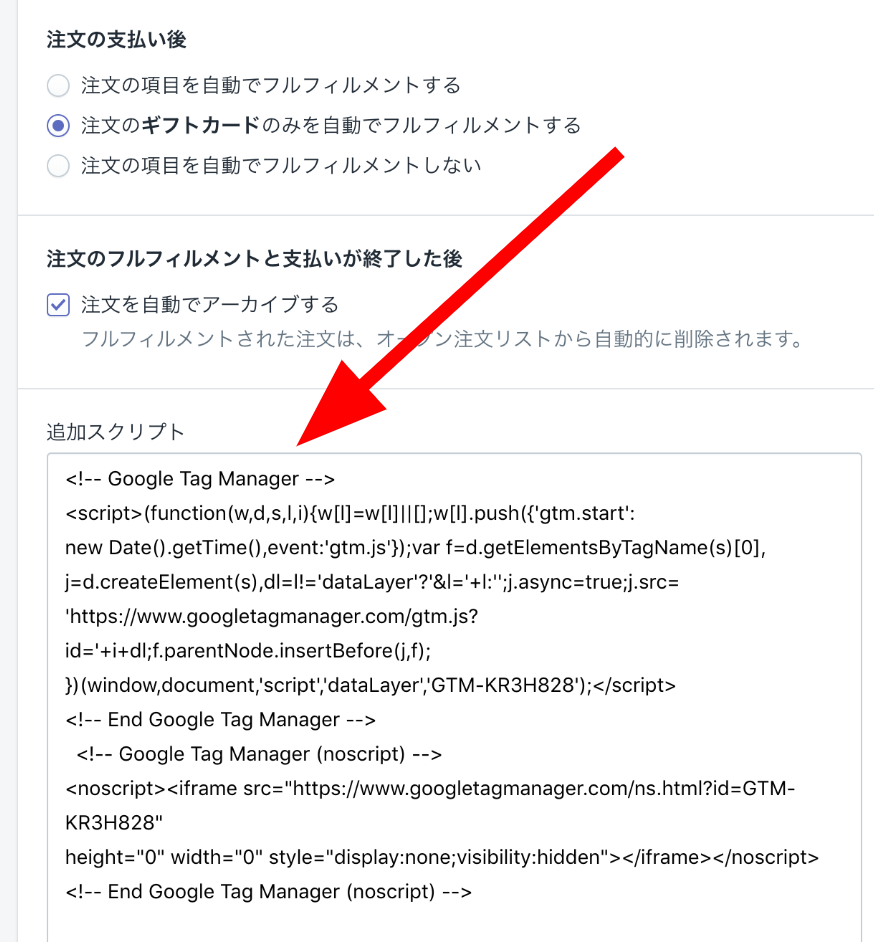
Then, the tags of GTM will be installed in the body of the order completion page. Google doesn’t recommend this setting, but within Shopify’s constraints, you can use this approach.
Apply the Mixpanel tag on Shopify
The next step is applying the Mixpanel tag on Shopify. It’s easy since the GTM (Google Tag Manager) is already set up.
When you sign up for a Mixpanel account, Mixpanel’s JavaScript library will be displayed, so then copy it.
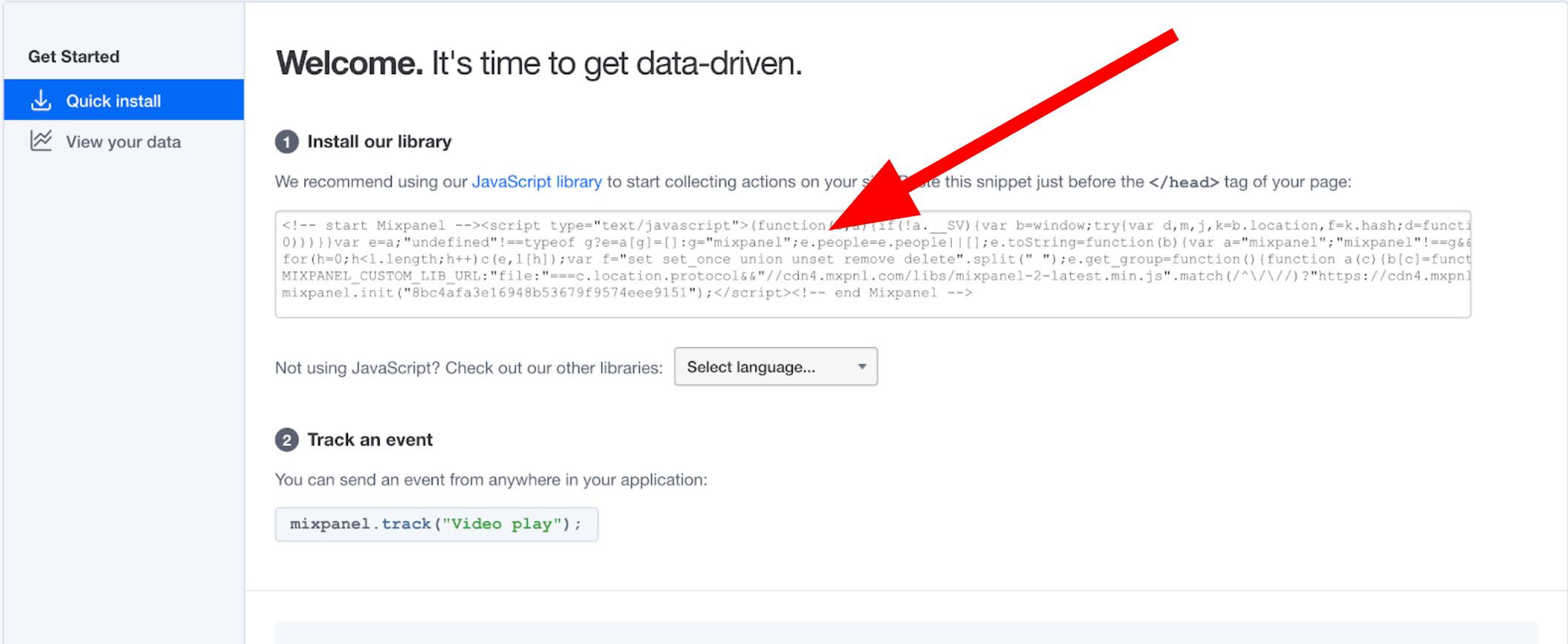
Next, create a new tag in the “Tags” menu of GTM.
Choose “Custom HTML” as the tag type, and paste the Mixpanel JavaScript you copied earlier into the “HTML.” field.
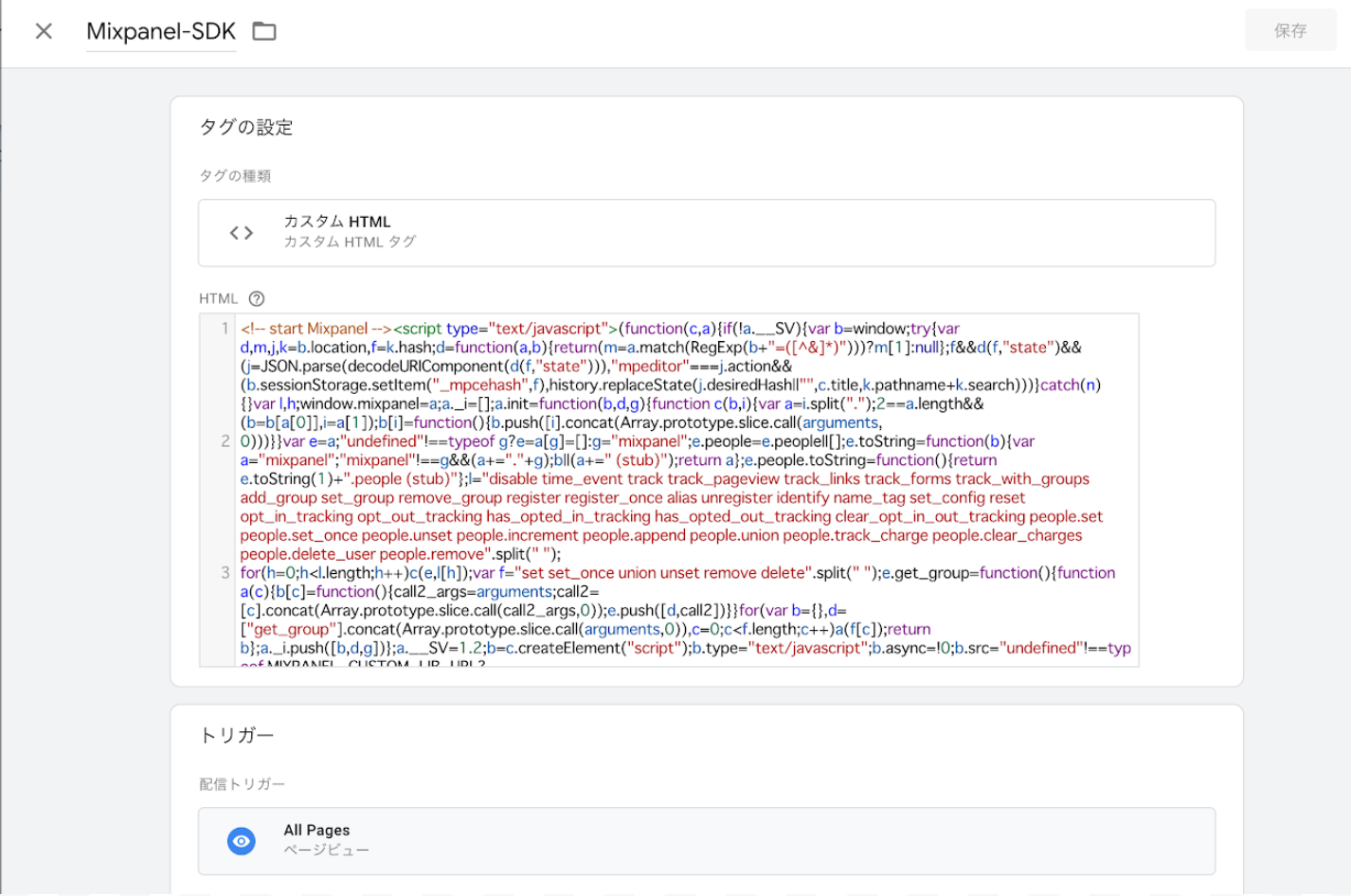
This tag will be applied on all pages you want to measure with Mixpanel. This time I choose “All Pages” in the “Triggers” > “Choose Trigger Type” > “Page View.”
Set Up Customer Engagement Behavior Tracking
Here is the setting of how to track customer engagement behavior in the Shopify store.
This time, I will define reading through the brand concept page to the end
as customer engagement behavior.
Set up the Scroll Depth tag on the brand concept page
Please refer to the previous article for the detailed setting of the “Scroll depth” in GTM. The following is a brief explanation.
In the “Workspace” of GTM, select “New” in the “Tags” menu.

Choose the “Custom HTML” as a tag type. Paste the following Mixpanel tag in the “HTML” field. The “Brand Concept Page” part is just an event name, so please name what you like.
<script type="text/javascript">
mixpanel.track(
"Brand Concept Page",
{ "url": location.href }
);
</script>
{“url”: location.href} indicates the setting on sending information about where the event occurred to Mixpanel. Mixpanel can process various other data. Please check the official documentation for details.![]()
In the “Advanced Setting,” choose “Once per event” from “Tag firing options.”

Reference
Implement the Scroll Depth trigger on the Brand concept page
In this analysis, “Scrolled 80% of the Brand Concept page” is equivalent to customer engagement behavior-“Reading through the Brand concept page to the end.”
Select the “Scroll Depth” from the “Trigger types.”
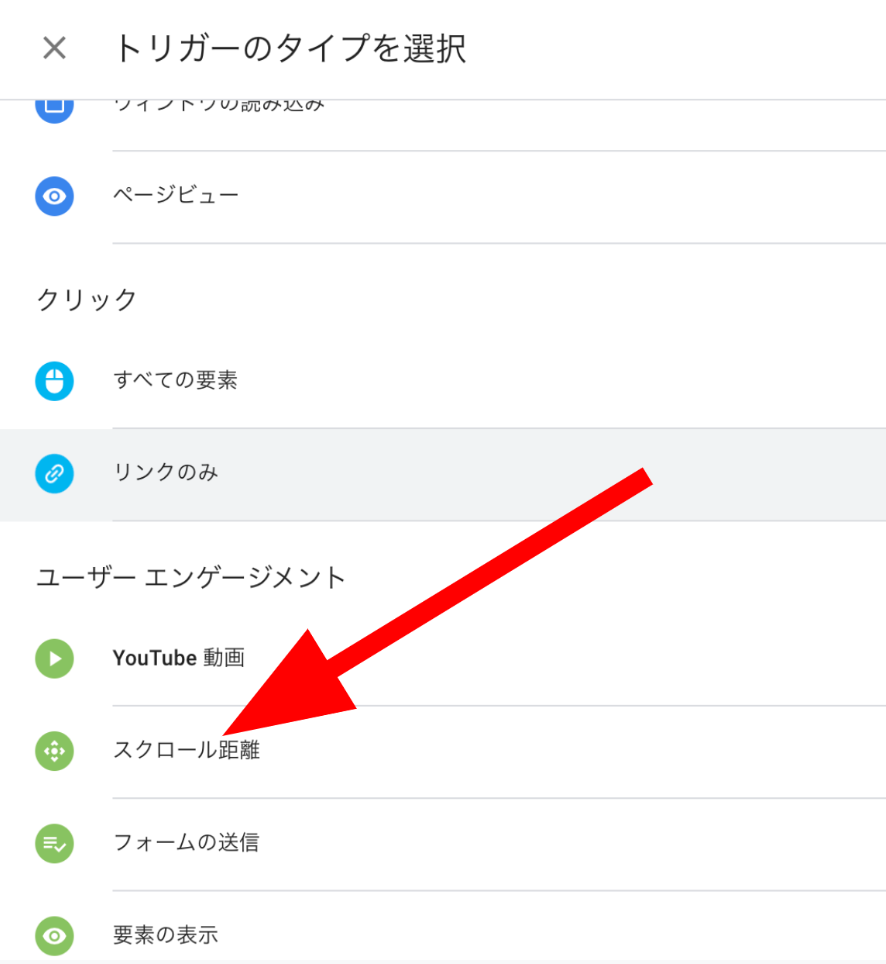
In the “Trigger settings,” check the “Vertical Scroll Depth” and enter “80.” This way, it will fire the trigger when scrolling 80% of the page.
I want to limit the landing page to the “Concept” page only. Check the “Some Page Views” under the “This trigger fires on” and narrow down when “/ concept /” is contained in the Page URL.
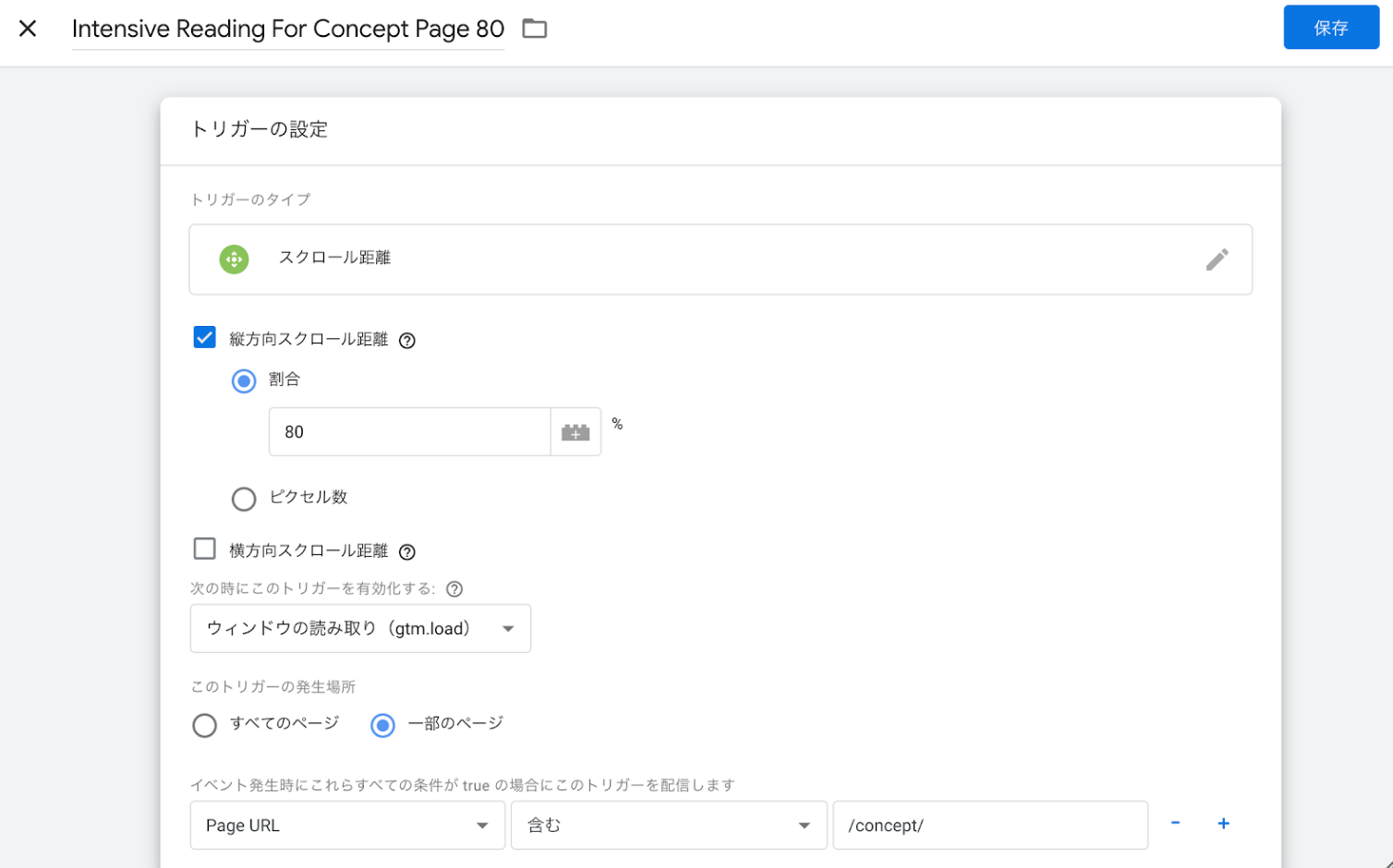
Now you can track whether your customers have read through your brand concept page in the Shopify store.
Set up the Conversion tracking tag
Furthermore, you can track conversions.
As the same as before, in the GTM “workspace,” select “New” in the “Tags” menu.
Choose the “Custom HTML” as the tag type and paste the following tags in the “HTML.” The “Conversion” part is the event name, so please name what you like.
<script type="text/javascript">
mixpanel.track(
"Conversion",
{ "url": location.href }
);
<script>
Paste the tag, and it will look like the following.
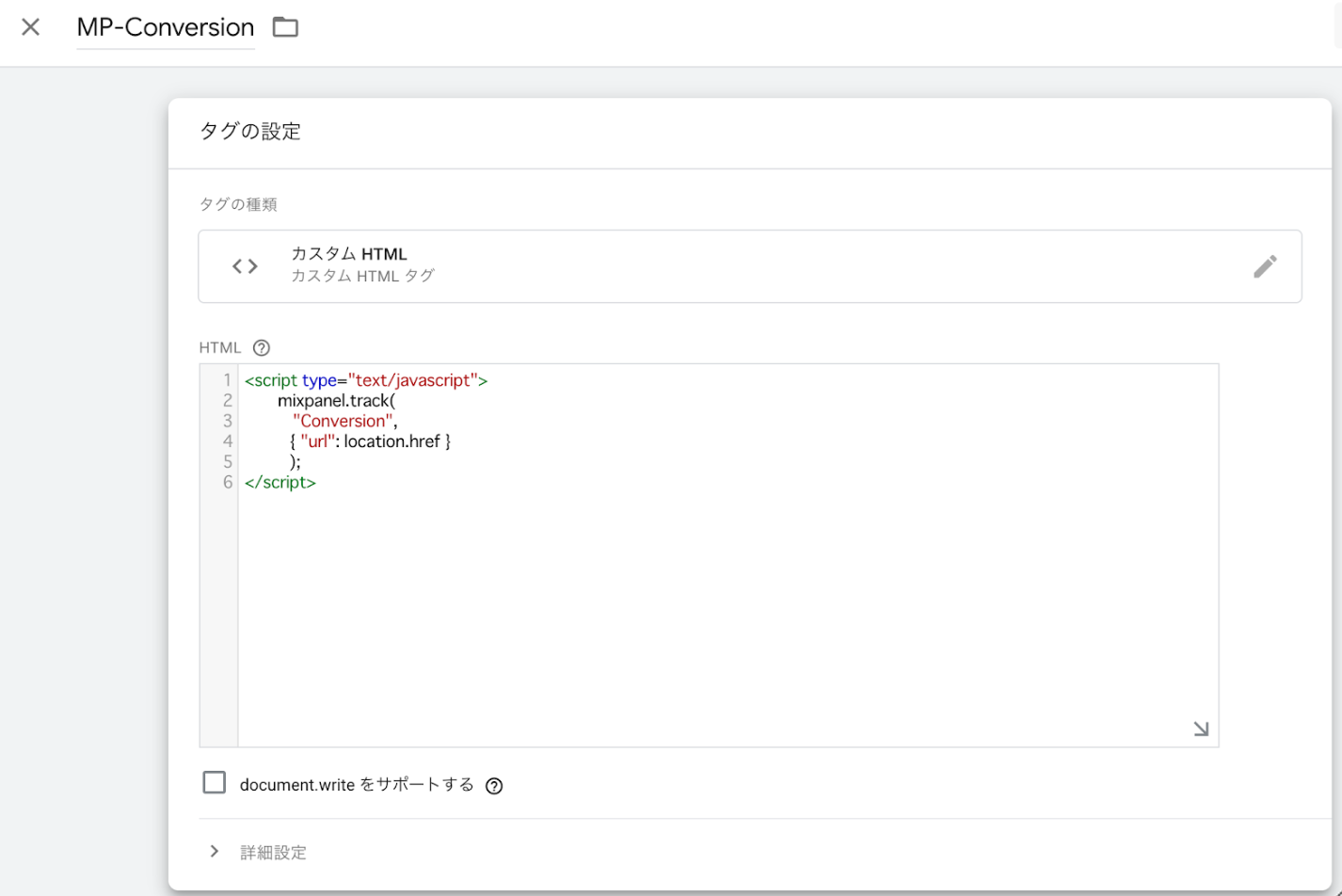
For the trigger, set to “Page View” as the “Trigger type.” The trigger fire location is placed on the Page URL, including “thank_you.” This way, the trigger will fire on the order completion page.

Now that the fundamental steps have been complete. Save it and publish the tag.
* I highly recommend you to check the preview in advance before publishing it.
A Conversion Rate of customers who performed the engagement behavior
Let’s analyze whether the customers who have read through the brand concept page purchased in the consequent.
Mixpanel has various functions. This time, open the “Analysis”> “Retention” screen. Then, select A for the event name that has read the brand concept page (in this case the “Brand Concept Page”), and B for the event name for which the purchase has been completed (as “Conversion”).
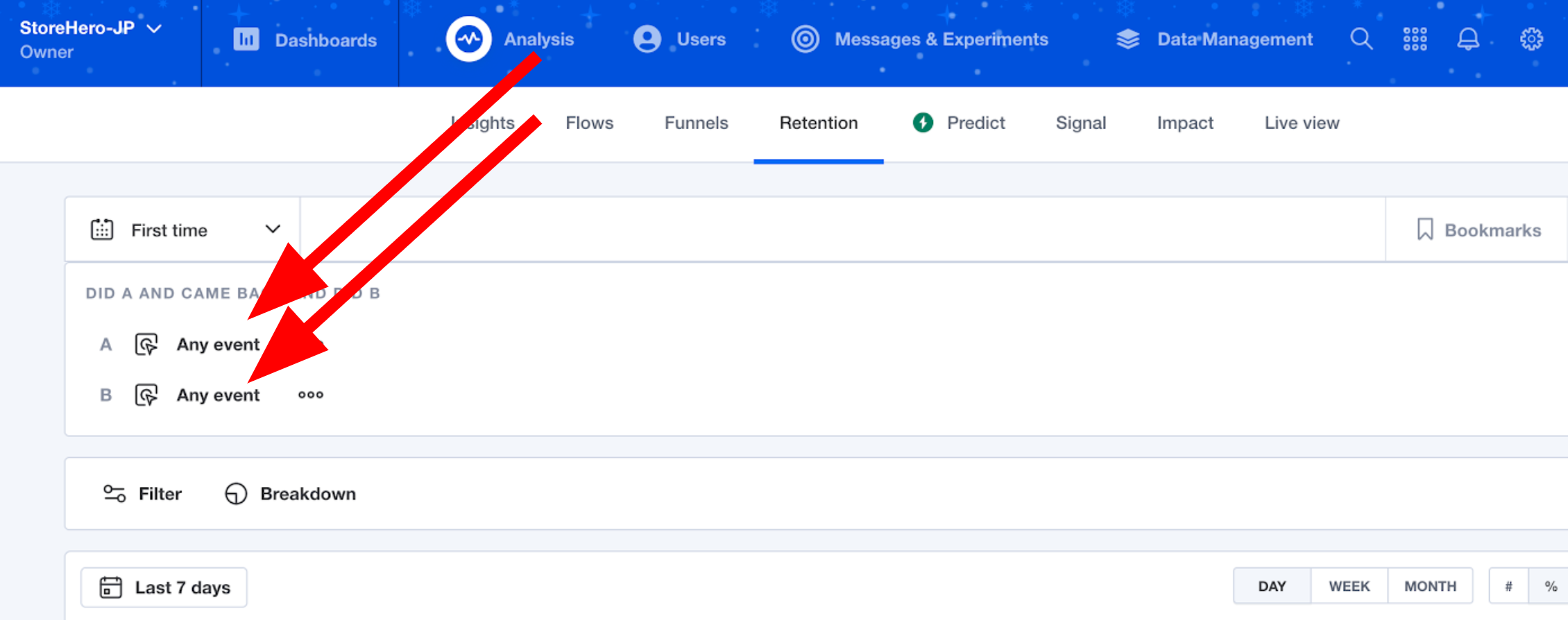
The percentage and the real number of how many days the action B occurred after the action A took place will be displayed.
You can also compare the CVR (the Conversion Rate) with the engaging behavior and without it. For the long-term result, you can store data and analyze it extensively.
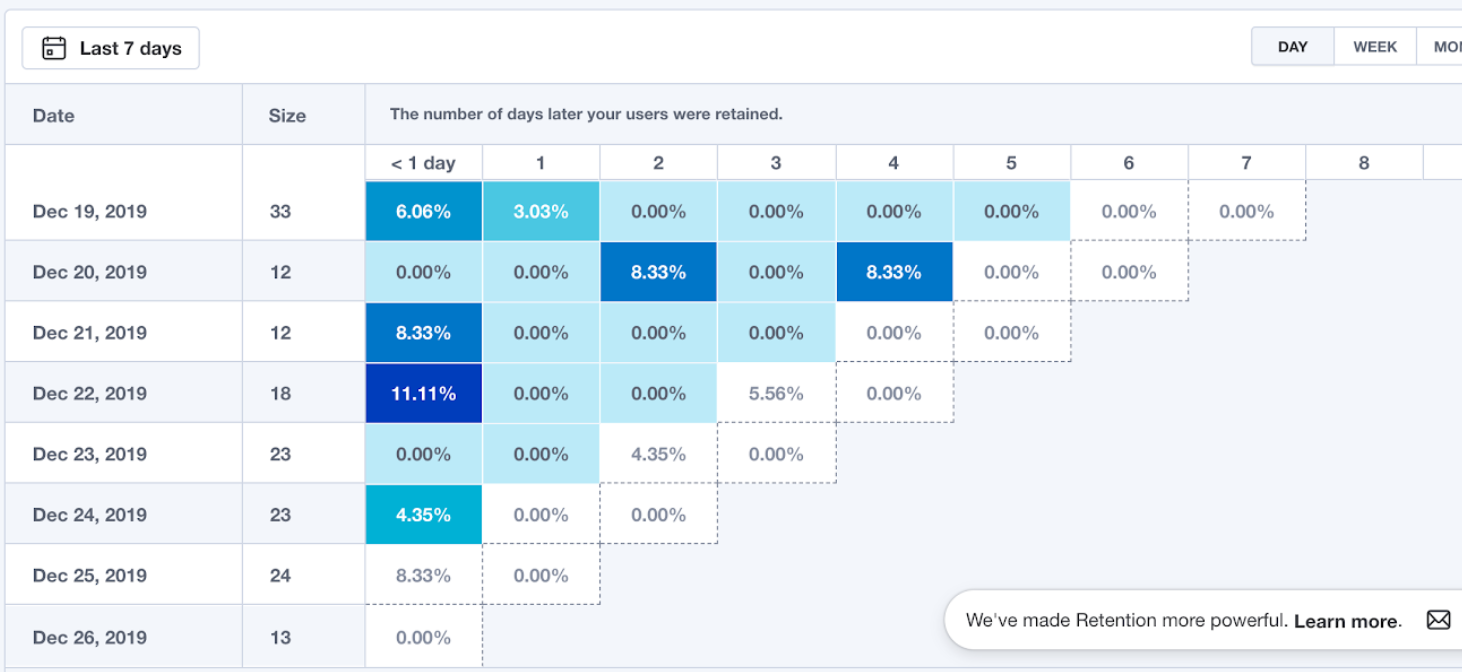
This time indicates “reading through the concept page” as the engagement behavior. There are several other measures you can visualize as engagement behavior. You can compare and measure which strategies are more effective. The following are examples of measures.
- Subscribe to the email newsletter
- Answer the survey
- Writing a product review.
- Access from the QR code distributed at a retail store.
For example, the following is a comparison of the returning customer conversion rates in multiple measures. Even if the CVR is low in the short term, it proves that it gets high in a long time.
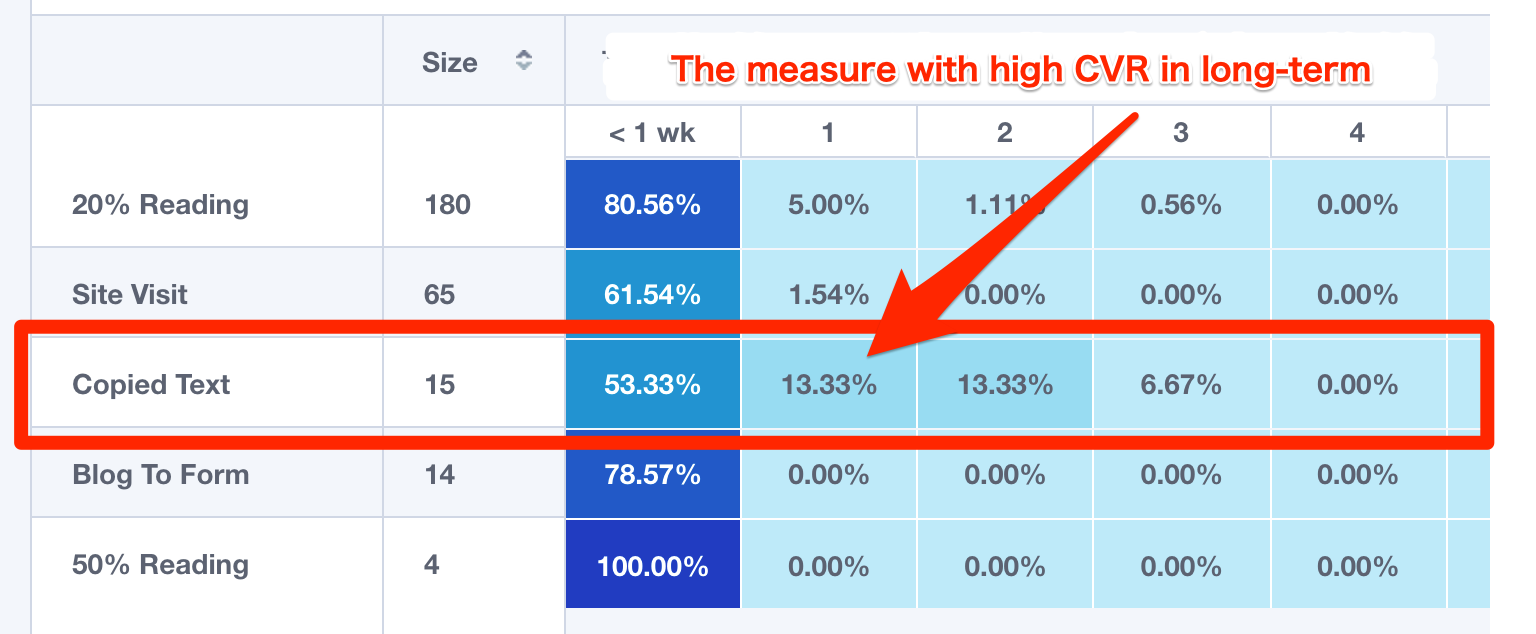
The effects of the strategies to enhance customer engagement have been hard to see, but this method makes it detectable.
Summary
I’ve demonstrated how to measure the effectiveness of enhancing customer engagement strategies in the Shopify store.
Shopify is a commerce platform that allows you to take various measures promptly. The measuring effectiveness is essential because you can implement measurements one after another.
It is often said that measuring the effects of brand marketing strategy on long-term growth is difficult. With Mixpanel and Google Tag Manager, you can easily measure brand marketing effectiveness in the Shopify store.
Please use these methods when you consider developing brand marketing with Shopify.
Your comments and questions are highly appreciated. Please write in the comment field if you have any requests for new article topics on how to grow your Shopify.
GrowthHack consulting services specialize in Shopify
StoreHero provides the Commerce Hack and a growth hack consulting service specialized in Shopify.
It supports Shopify owners to grow faster, get their businesses back on track, and run their businesses.
If you want to use Shopify to grow your commerce business, please do not hesitate to contact us.